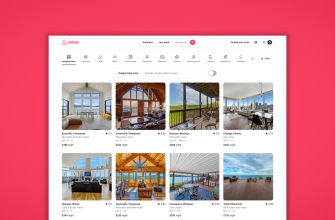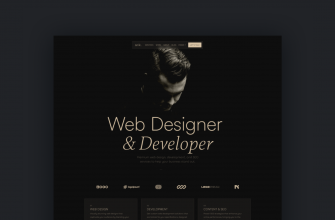Это конспект видео урока по созданию слайдера с 3d эффектом перелистывания слайдов, с помощью плагина swiper с его coverflow эффектом.
Видео урок:
Ссылки к уроку:
- Swiper слайдер
- Пример с coverflow эффектом из документации
Готовый код из урока
HTML разметка
<!DOCTYPE html> <html lang="en"> <head> <meta charset="UTF-8"> <meta name="viewport" content="width=device-width, initial-scale=1.0"> <title>Swiper Coverflow</title> <link rel="stylesheet" href="https://cdn.jsdelivr.net/npm/swiper@11/swiper-bundle.min.css" /> <link rel="stylesheet" href="./css/main.css"> <link rel="icon" type="image/x-icon" href="./img/favicons/favicon.svg"> <link rel="apple-touch-icon" sizes="180x180" href="./img/favicons/apple-touch-icon.png"> </head> <body> <div class="logo"> <div class="logo__title">ВебКадеми</div> <div class="logo__desc">обучение веб-разработке</div> </div> <h1>Swiper coverflow</h1> <!-- Slider main container --> <div class="swiper no-select"> <!-- Additional required wrapper --> <div class="swiper-wrapper"> <!-- Slides --> <div class="swiper-slide"> <img src="./img/01.jpg" srcset="./img/01@2x.jpg" alt="Photo"> </div> <div class="swiper-slide"> <img src="./img/02.jpg" srcset="./img/02@2x.jpg 2x" alt="Photo"> </div> <div class="swiper-slide"> <img src="./img/03.jpg" srcset="./img/03@2x.jpg 2x" alt="Photo"> </div> <div class="swiper-slide"> <img src="./img/04.jpg" srcset="./img/04@2x.jpg 2x" alt="Photo"> </div> <div class="swiper-slide"> <img src="./img/05.jpg" srcset="./img/05@2x.jpg 2x" alt="Photo"> </div> <div class="swiper-slide"> <img src="./img/06.jpg" srcset="./img/06@2x.jpg 2x" alt="Photo"> </div> <div class="swiper-slide"> <img src="./img/07.jpg" srcset="./img/07@2x.jpg 2x" alt="Photo"> </div> <div class="swiper-slide"> <img src="./img/08.jpg" srcset="./img/08@2x.jpg 2x" alt="Photo"> </div> </div> <!-- If we need pagination --> <div class="swiper-pagination"></div> </div> <div class="link-wrapper"> <p><a href="https://webcademy.ru/blog/1144/" target="_blank">cтраница с уроком</a></p> </div> <script src="https://cdn.jsdelivr.net/npm/swiper@11/swiper-bundle.min.js"></script> <script src="./js/main.js"></script> </body> </html>
CSS стили
@import url(https://fonts.googleapis.com/css?family=Manrope:200,300,regular,500,600,700,800);
body {
margin: 0;
padding: 40px 0 100px;
background-color: #284b59;
background-image: radial-gradient(
circle,
rgb(44, 83, 100),
rgb(32, 58, 67),
rgb(15, 32, 39)
);
font-family: Manrope, sans-serif;
}
.logo {
margin-bottom: 30px;
}
.logo__title {
text-align: center;
font-size: 24px;
font-weight: 700;
color: #77b8c2;
letter-spacing: 0.02em;
}
.logo__desc {
text-align: center;
font-size: 14px;
font-weight: 300;
color: #77b8c2;
}
h1 {
margin-bottom: 80px;
text-align: center;
color: #fff;
font-weight: 800;
font-size: 32px;
}
.link-wrapper {
padding-top: 50px;
font-weight: 300;
text-align: center;
font-size: 14px;
}
.link-wrapper a {
color: #77b8c2;
/* text-decoration: none; */
opacity: 0.5;
text-decoration-line: underline;
}
/* Swiper styles */
:root {
--swiper-pagination-bottom: 0px;
--swiper-theme-color: #018b9f;
}
.swiper {
margin: 0 auto;
width: 660px;
padding-bottom: 50px !important;
}
.swiper-slide img {
display: block;
width: 100%;
height: 300px;
}
.no-select {
-webkit-user-select: none; /* Chrome/Safari */
-moz-user-select: none; /* Firefox */
-ms-user-select: none; /* IE/Edge */
user-select: none; /* Стандартный синтаксис */
}
JS код
const swiper = new Swiper('.swiper', {
effect: 'coverflow',
grabCursor: true,
centeredSlides: true,
slidesPerView: 3,
spaceBetween: 30,
speed: 600,
coverflowEffect: {
rotate: 50,
stretch: 0,
depth: 100,
modifier: 1,
slideShadows: true,
},
loop: true,
keyboard: {
enabled: true,
},
pagination: {
el: '.swiper-pagination',
dynamicBullets: true,
clickable: true,
},
});